Why small businesses are going to the cloud
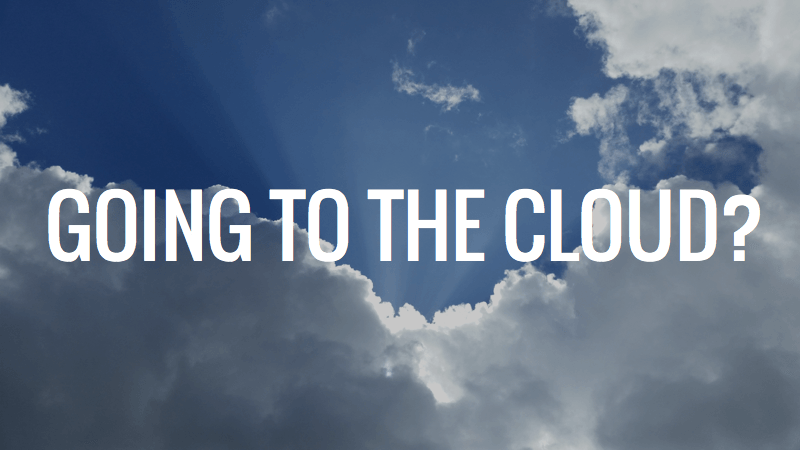
Security
Your own IT security is likely to be far less robust than that of a cloud app provider. If you access the Internet and use email, then you’re vulnerable even if you don’t use any cloud-based apps. Hackers can access the data on your computer or local network simply due to the fact that you have Internet access. It’s like a door. And they often know how to pick the lock.
Reputable cloud app providers, on the other hand, use solid security measures such as SSL certificates that support—sorry, some geekspeak coming up—256-bit SSL (Secure Sockets Layer) encryption. This is the same level of encryption used by online banks.
Let’s face it: This bank-grade security protocol is likely to be far more secure than your own computer and IT security protocols.
Theft
Another advantage of having your apps and data stored “in the cloud” is that if your computer, server, smartphone, tablet or other device you use is lost or stolen, your data is safe because it’s not on the device. It’s in the cloud, stored securely behind encrypted passwords.
And your data is far more valuable than hardware. Hardware is easily replaced. Data is not.
Disaster
This same “you can relax because your data is in the cloud” factor also applies to disasters such as flood and fire. A business using cloud-based computing could have its premises burn to the ground overnight and continue “business as usual” from another location as long as they had access to the Internet. (At least from a customer, financial, accounting, human resources/personnel and other business data perspective. Clearly it does not apply to physical operational aspects of a business).
Hardware
Computer hard drives are like car engines. It’s not a question of if they will ever break down, but rather when they will break down. That’s why we all diligently do daily data backups, right? And we all take these backups off-site each day, don’t we? And we all do weekly tests where we restore the backups to ensure the backups are working as intended?
No? Really? That’s bad. Shame on you.
And yet it’s precisely what most small businesses fail to do.
That’s another great aspect of cloud computing. No more data backups to do. The cloud app providers back up your data automatically and they simultaneously store your data in multiple locations around the globe. This means that if one of their buildings was subject to, for example, a catastrophic earthquake, your data would be safe because it is also stored in different cities, on different continents.
But even if technology got to a point where computer hard drives never failed, there’s one thing they always do, eventually: fill up. They run out of space.
And that’s a major inconvenience with the old-school approach of storing data locally rather than in the cloud: You have to (or you have to pay IT providers to) move data across to new hard drives or servers, and reinstall the various apps and databases. It’s an expense and a disruption.
With cloud computing you can kiss that inconvenience goodbye.
Software
For many small businesses, when they fully adopt cloud computing they can reach the “no IT person required” stage. By that, we mean you won’t need an IT contractor to come on site to upgrade servers, maintain databases, fix software conflicts and so on, all of which is the norm when running old-school desktop apps and local servers.
Why is that?
With cloud-based apps there is no software to install. No software updates or “patches” to install. You just log in to each app and it’s always up to date. Nice.
The one exception
There is one exception here of course. If your business is in a region where you do not have reasonable Internet speed (e.g. 5 Mbps or more) with reliable connections, then cloud computing is not for you. Not yet.
Technology continues to evolve in this area, and it won’t be long until every business on the planet has Internet speeds that support cloud computing.
Here’s where cloud computing gets exciting…
While the security, risk and convenience aspects of cloud computing are worthwhile, they are not the most exciting and compelling benefits of cloud computing to a business owner.
Let’s look at some of the “wow” aspects of cloud computing.
Efficiency via Data Flows
Every business wants to be more efficient. It saves money. Saves time. And it allows you to provide even better service.
By adopting cloud computing and building an “app ecosystem” for your business you can eliminate a number of inefficiencies where data is being manually re-entered into multiple systems.
Your data can seamlessly flow from one app (area of your business) to the next without the added step of manual data entry. Manual data entry is not only an expense and an inefficiency that slows down your business processes, it introduces the opportunity for error.
Work to eliminate all manual data entry in your business. If you see anyone in your business manually entering data into an app, you should question why it’s being done. Look for ways that data could automatically flow into that system from another app where the data is already stored.
App Ecosystem Example
Imagine your business has fully embraced “the cloud”, and has connected various apps so data flows automatically from one app to the next.
Let’s say someone then searches Google for your type of business, product or service. They find your website. They see something on your site they would like to access, such as a PDF document with helpful information in it. They enter their email address and perhaps their first name in order to receive it.
They are now in your business’ marketing database and Contact Relationship Management (CRM) system. And they did the data entry.
Over the following few weeks this prospective customer or client receives email updates and e-newsletters from your business that gradually educate and build trust with the prospect simply by being helpful and sharing relevant hints and tips based on what they previously downloaded.
And this happens automatically thanks to your marketing automation app such as Infusionsoft.
The prospective customer then clicks on a link in an email and comes back to your business’ website. They’re ready to talk to someone, so they enter their information into the Contact Us web form. This time they enter their last name and their telephone number.
This data also flows straight into your business’ CRM.
Next, you’re speaking with them on the telephone and they like what they hear. They request a quote or proposal. You use a cloud-based proposal creation app (such as Proposify) that integrates with your CRM to automatically pull in the prospect’s information. You click a few boxes on screen to select the product and service options to include in the proposal.
You click a button and the proposal goes to your prospect via email.
They open the email, click on the link to the electronic proposal and view it online. They decide to go ahead so they click Accept, sign it digitally (on screen) and then enter their credit card details to purchase.
This automatically adds them as a customer to your cloud-based accounting app such as Xero It also enters their credit card details into your secure eCommerce payment processing platform linked to your marketing automation app. And then your payment processor (e.g. eWAY) processes the credit card transaction.
Xero automatically emails them an invoice marked as Paid, and the live bank feed will bring in the transaction ready to be reconciled (matched) to the invoice within 24 hours. So your bookkeeping and accounting is up to date, and yet no-one in your business had to enter—let alone re-enter—any data.
You have a new customer, the money is in your bank account, and you’re ready to deliver.
The purchase also triggered a fulfilment list and email instructions to your relevant team members, and added the job to your workflow (job tracking) system.
Your business is amazingly efficient. You move with velocity thanks to data flows. You amaze your prospects and customers with your service, and impress them with your tech savvy. You’re saving tens of thousands of dollars a year on old school IT and administration approaches that would require a additional staff and contractors.
You’re a modern, cloud-based business. And you’re loving it.
Where to start with ‘going to the cloud’
The process of going to the cloud starts with deciding on your cloud-based accounting and CRM systems. That’s because your financial and customer data are crucial, and will receive and send data to and from your other operational areas.
Your ideal accounting system and CRM platform will depend on your type of business and the apps you already use. Building your business’ app ecosystem is one of the most important areas for any business owner or entrepreneur to focus on.
That’s why we love advising businesses as they move to the cloud.
If you’d like to sit down with us and have a chat about your move to the cloud, get in touch to make a time.
Going to the cloud is no longer an option for a modern, competitive business.
Need help with your accounting?








